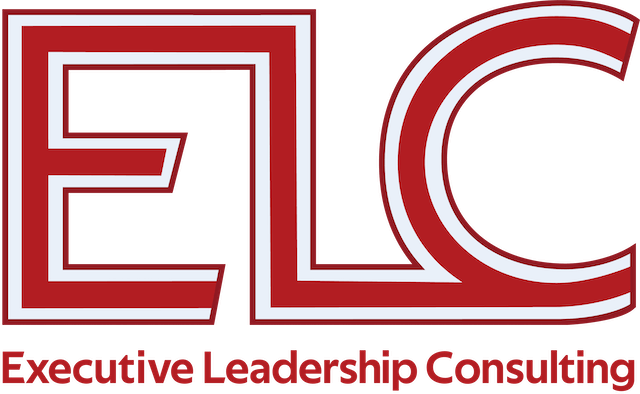Every day, we are learning more about how the abrupt shift from office to virtual workplace is affecting employees, teams and businesses as a whole. The experience is different for everyone. Some people are finding it easier to focus and work more efficiently from the comfort of their home, while others miss the daily routines of the office. However, one theme that is common among these challenges has been about maximizing productivity.
Here at ELC, we have encountered an entire spectrum of productivity challenges as a team that has always operated virtually. We have also worked for over a decade helping other companies – big and small – solve their productivity challenges. So, in the spirit of working together to get through these uncertain times, we have specially curated this 5-step checklist to maximize productivity while working from home.
1. Have a Dedicated Workspace
When you are working from home, it is important to set boundaries between home life and work life. You need to have a dedicated workspace. This will be the place where you “go to work.” Whether that’s a special table or a separate room – that is your workspace. When you come to work, you are in that space and when you leave work you leave that space.
PRO TIP: Lock in “focused time” for the work that needs your best effort and schedule it at the time of day when you’re the most productive. If you don’t have a separate, quiet space, you can also use things like noise cancelling headphones to help you focus. This will allow you to be present in the time that you are working on that special project and focus with minimal distractions.
2. Technology Tools
Use technology tools where appropriate, but don’t look for productivity tools just for the sake of it or because other companies are doing it. There’s enough change happening already.
There are so many different technology tools for a better collaboration and things like that, but make sure that you have a reason why you are using that technology. Only use tools that fit your needs. If you find that a workflow is breaking down or issues are arising due to working virtually, you can find a tool to solve it. Remember to be clear on how that tool is going to be used.
If you need recommendations for tools to solve particular challenges feel free to reach out to us here at ELC and we’d be happy to share what we’ve seen that works for us and what our clients are using.
3. Focus on Priorities and Objectives
As we look around, we see a lot of chaos happening. Things change day to day and sometimes even faster. You want to be clear on what your priorities and objectives are. Be clear on what is expected of you as you’re working remotely. If you’re not sure, ask. This is important to make sure that you’re focused on the right things so you can be the most productive.
4. Have Effective Meetings
Make sure that meetings have an agenda or an outcome objective for the meeting. You’ll want to move things like status updates/reports to more of an email format. This way, you can keep meetings for discussions and decisions and ultimately limit the number of meetings that you have to be in.
PRO TIP: Be sure that you’re in meetings that you need to be in. Elon Musk has a great rule: If you’re not adding value to a meeting, you leave the meeting. So, if you feel like you’re not adding value to a meeting, drop off so you can make better use of your time.
5. Accountability
Not all of us are built for being self-motivated, yet accountability is pivotal to effectively working from home. If you need help with accountability, ask for it. Some people who work remotely miss the subtle accountability of having peers around them – where someone can walk by your desk at any time. You’re less likely to go online shopping or look at your social media.
PRO TIP: You can gain that positive peer pressure by buddying up with somebody online. For example, ask one of your peers or somebody that you work with to be your “buddy.” Together, you can do accountability check-ins at the end of the day to make sure that you both did what you said you were going to do. Some people like to get online with video, so they can see each other. They’re not talking, but they can see each other working and that can help you focus. There is a company called “Focusmate” that has created an online business around the science of accountability through behavioral triggers. Studies show that having a live person on the screen with you will actually boost your focus.
This article comes from our online training “7 Tips for Working Remotely during the COVID-19 Crisis” Click on the link to view the entire training for FREE as well as access other helpful leadership resources.